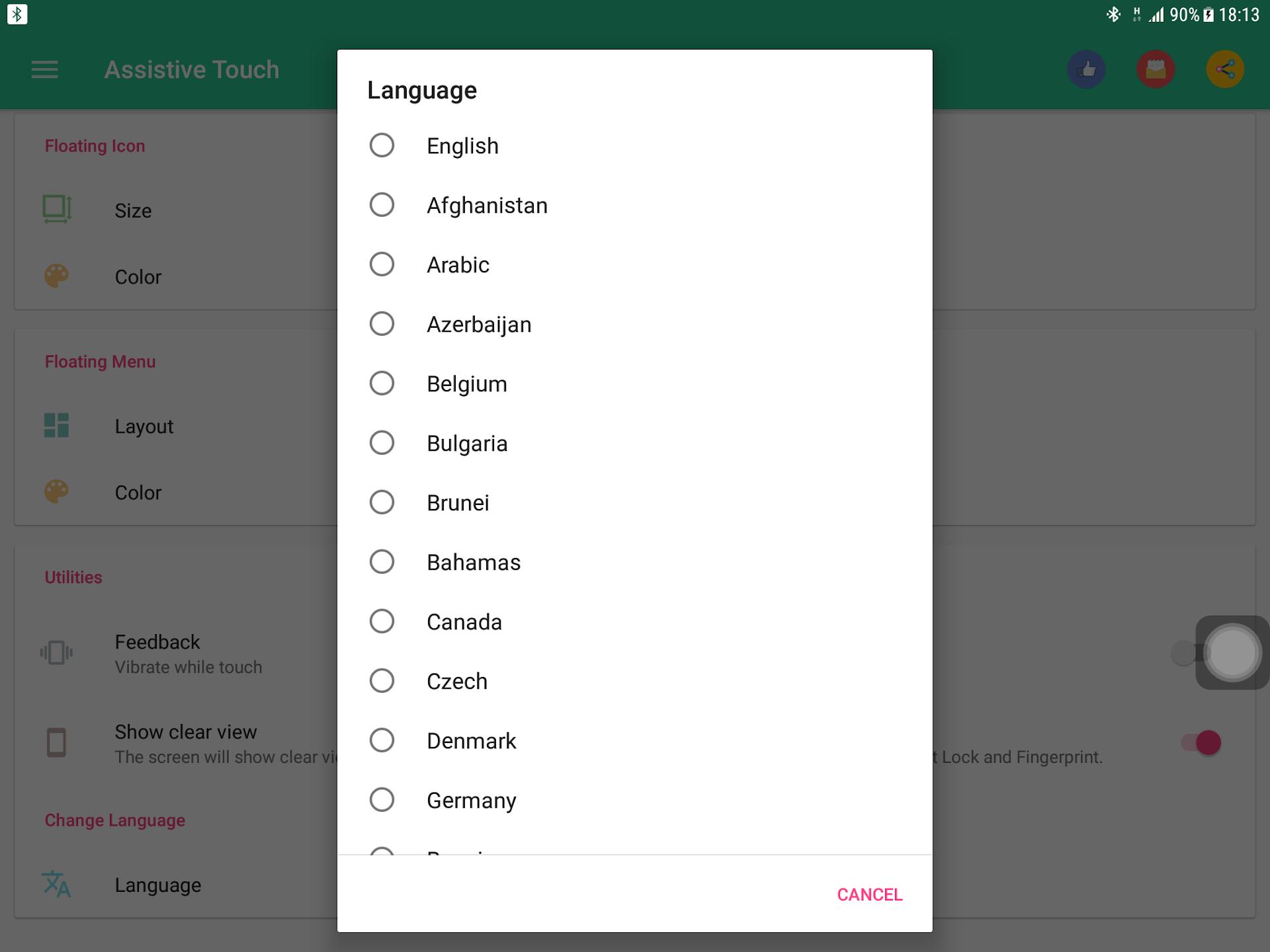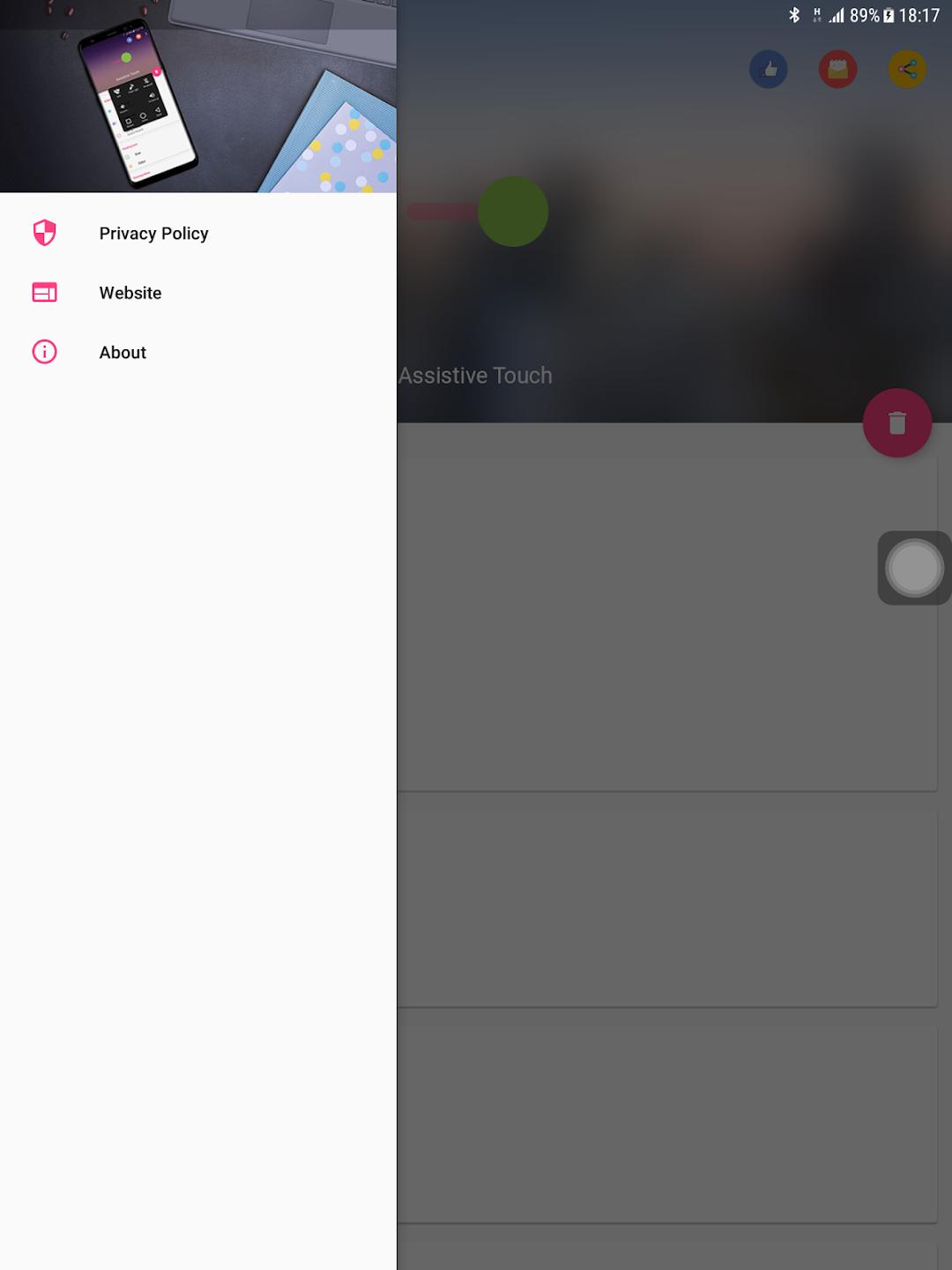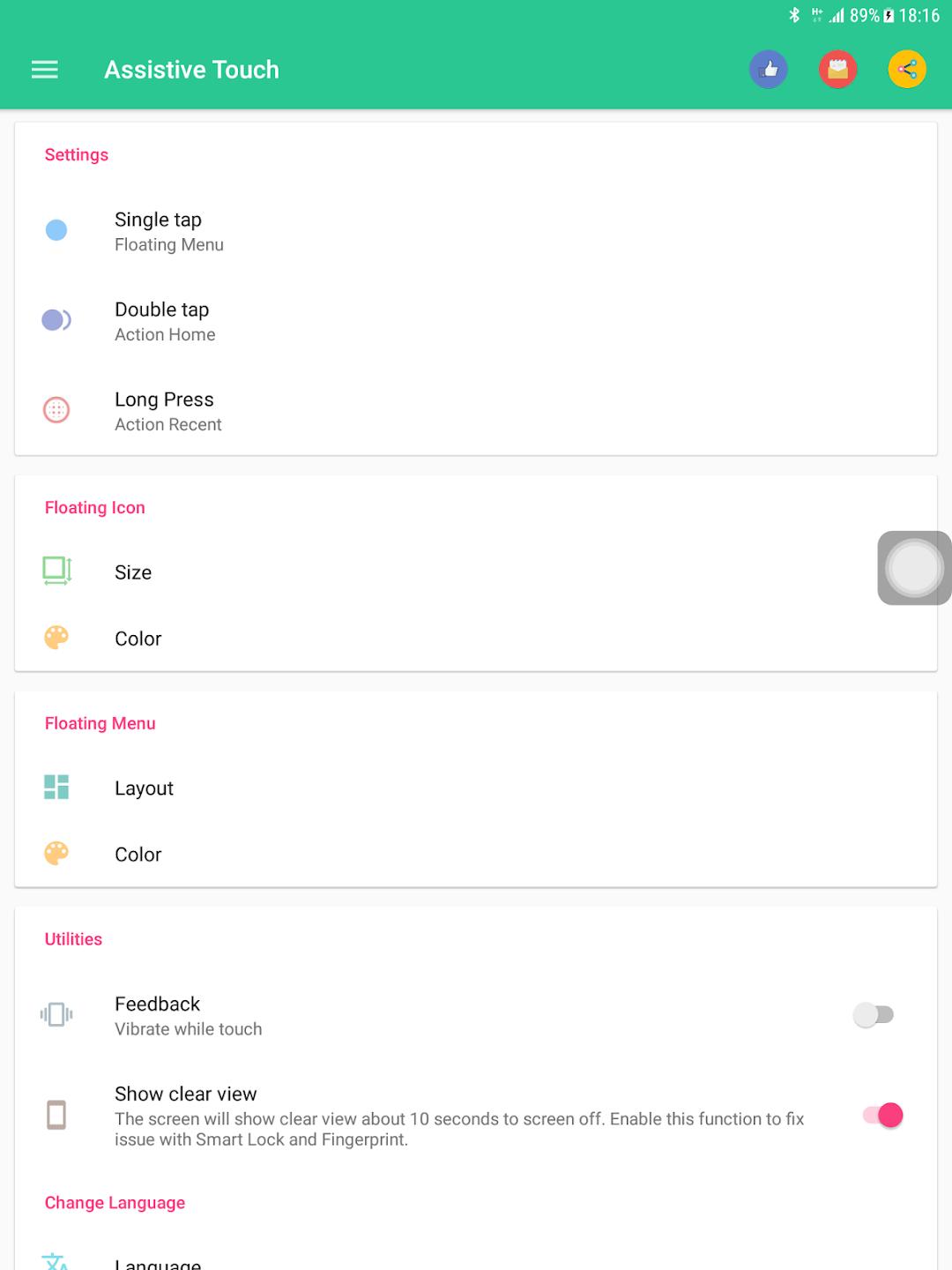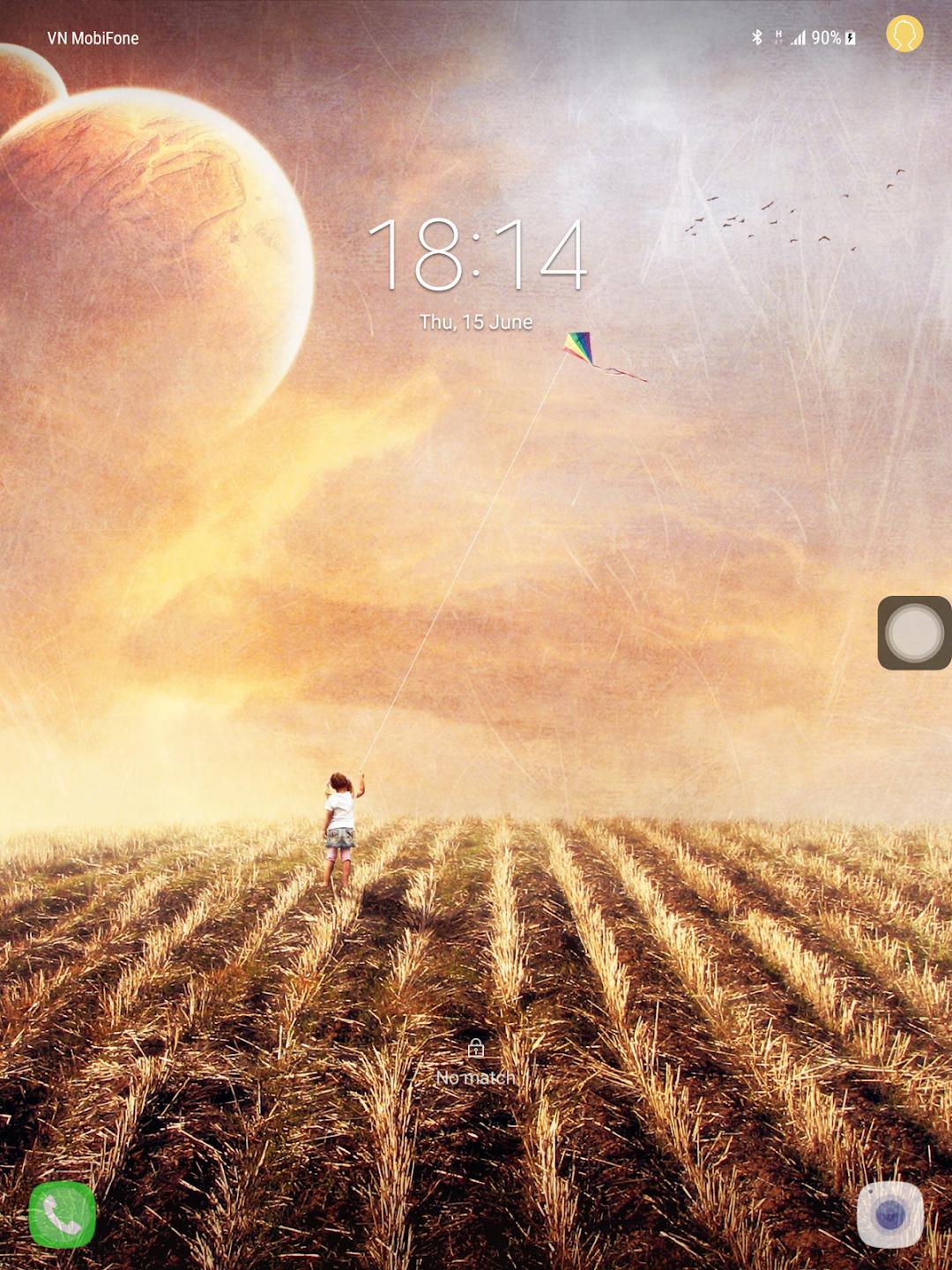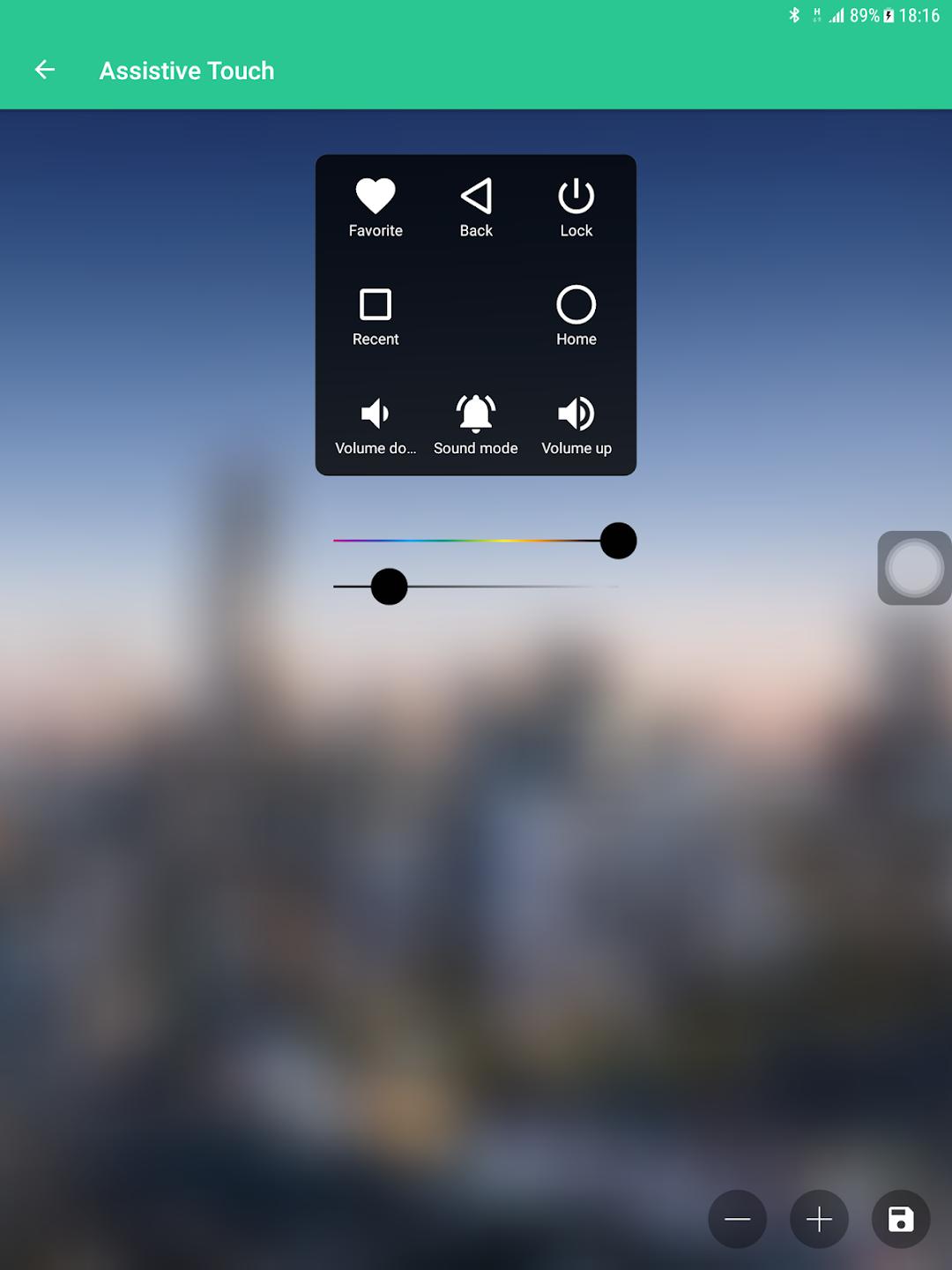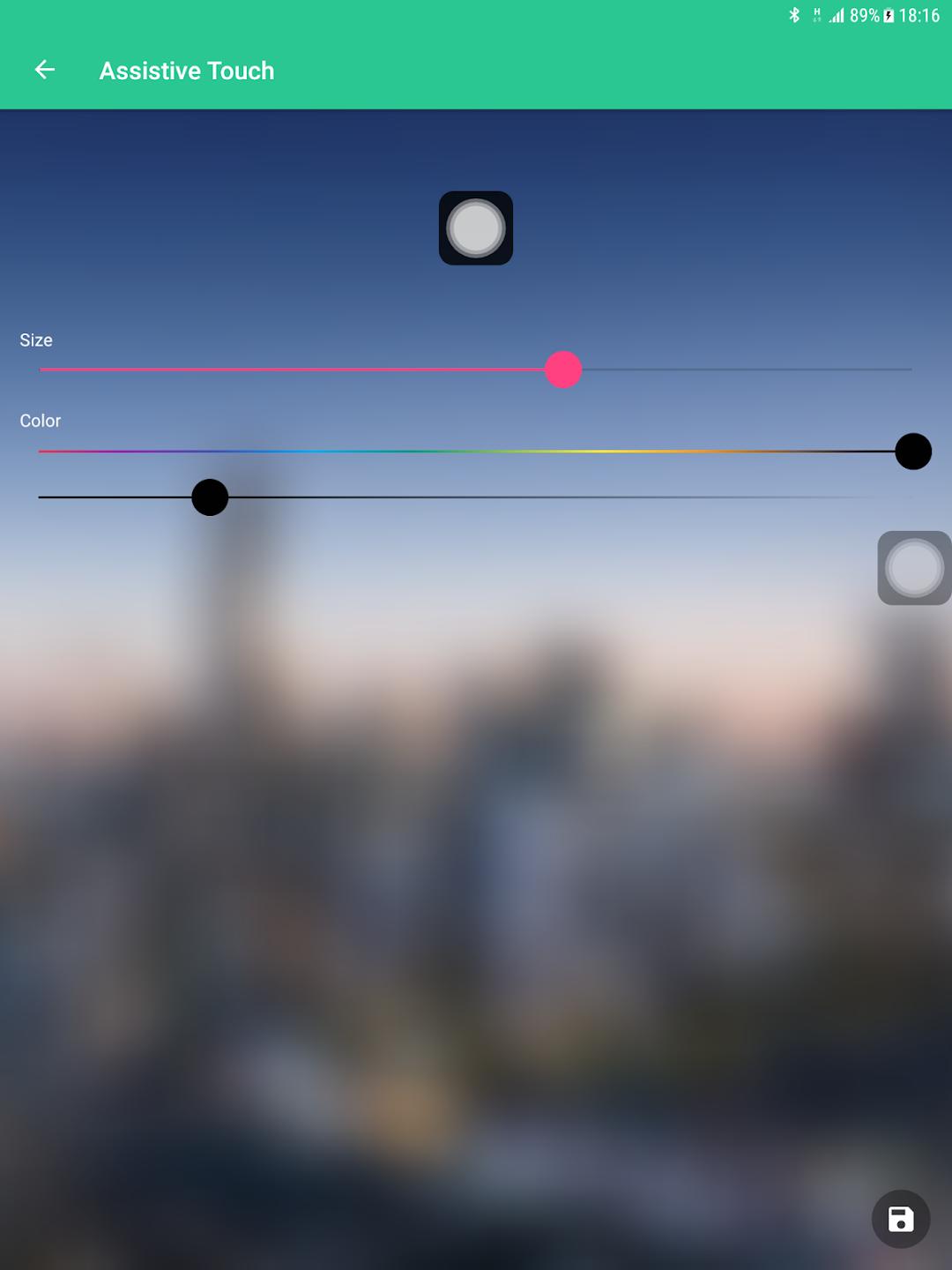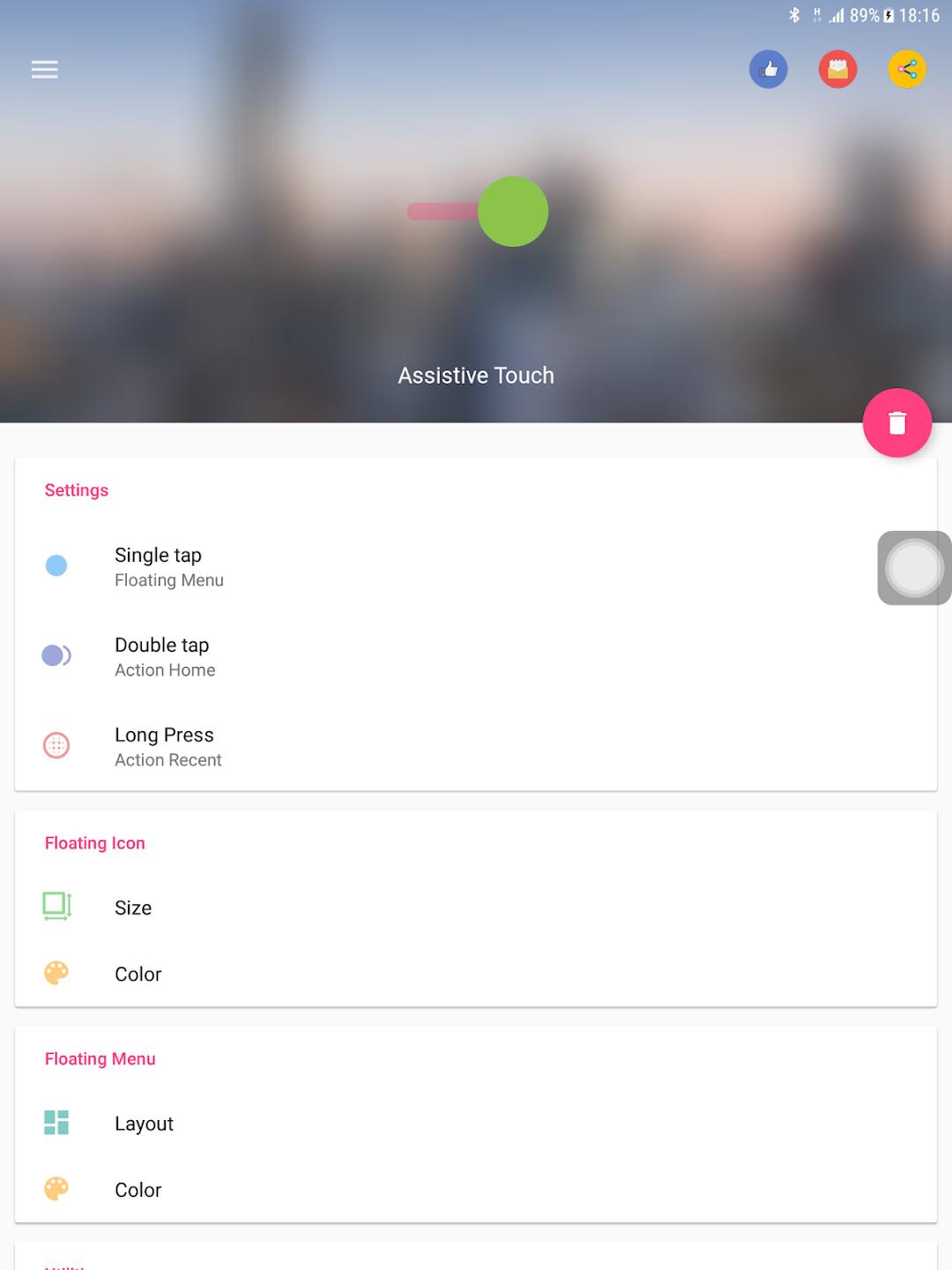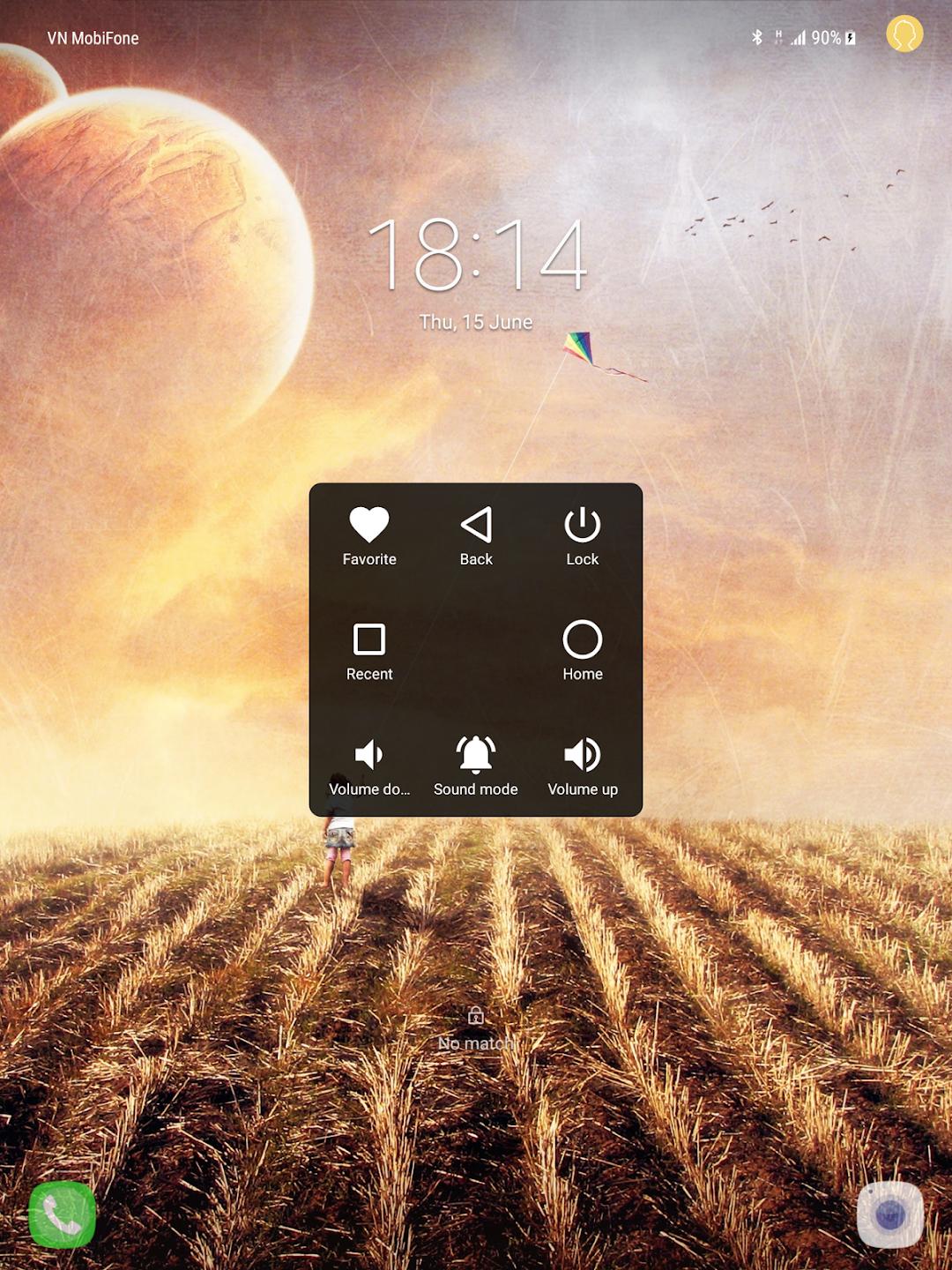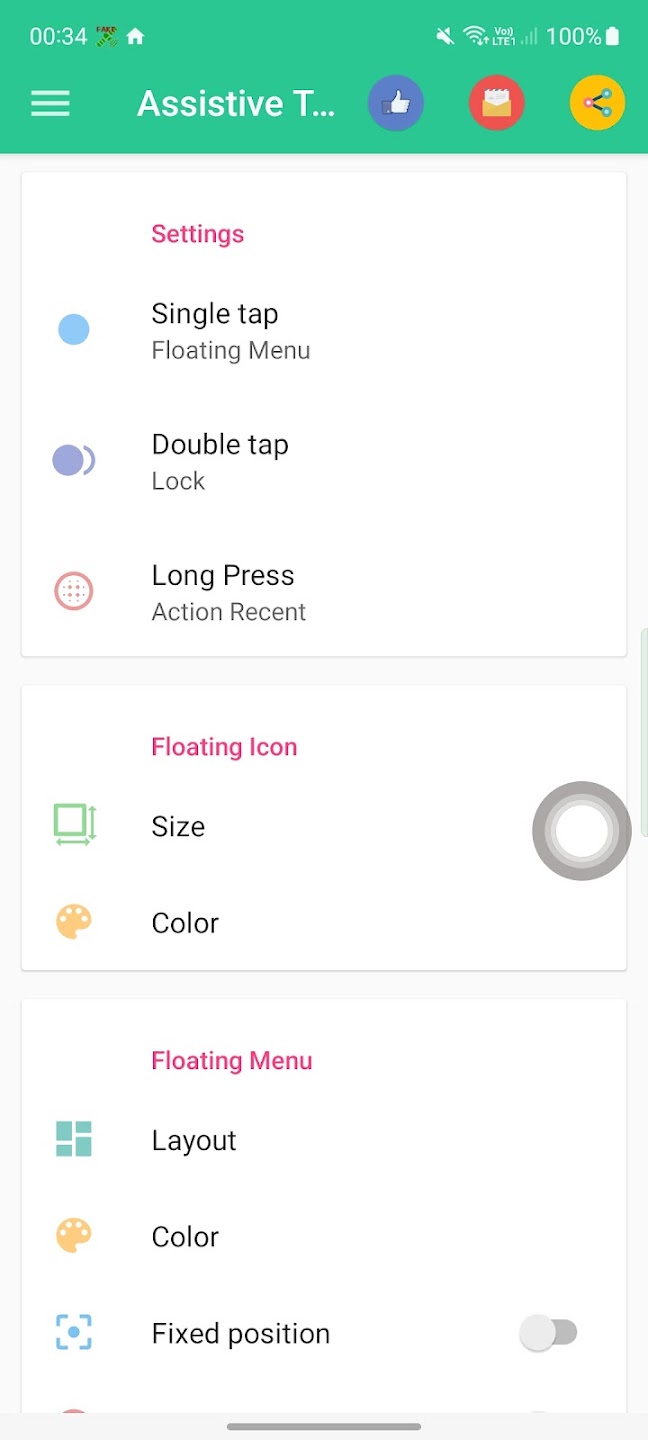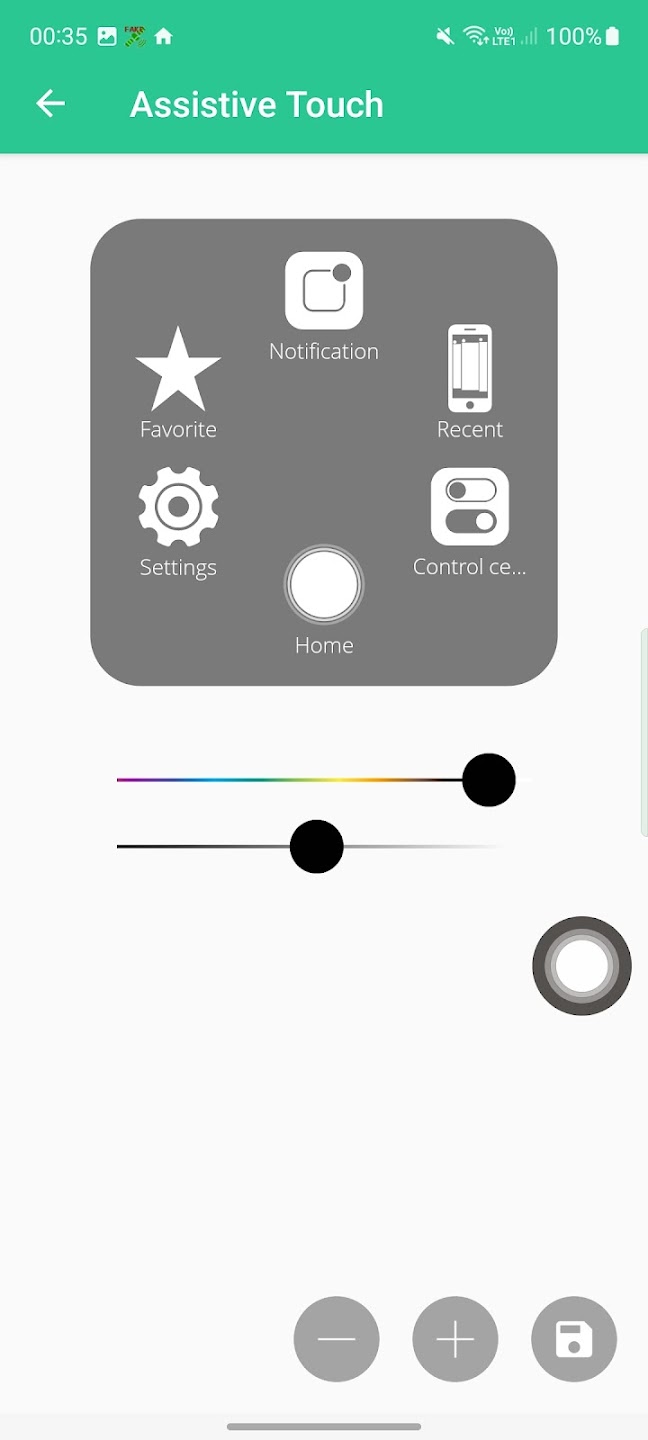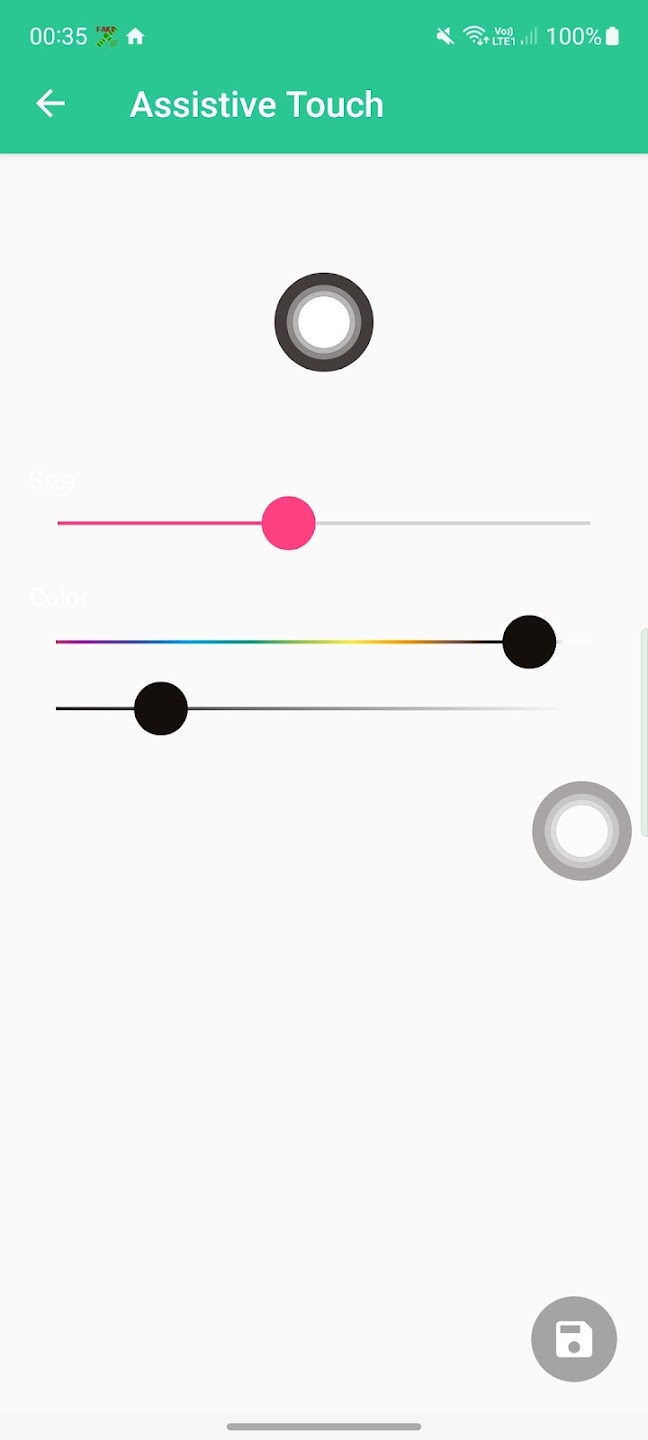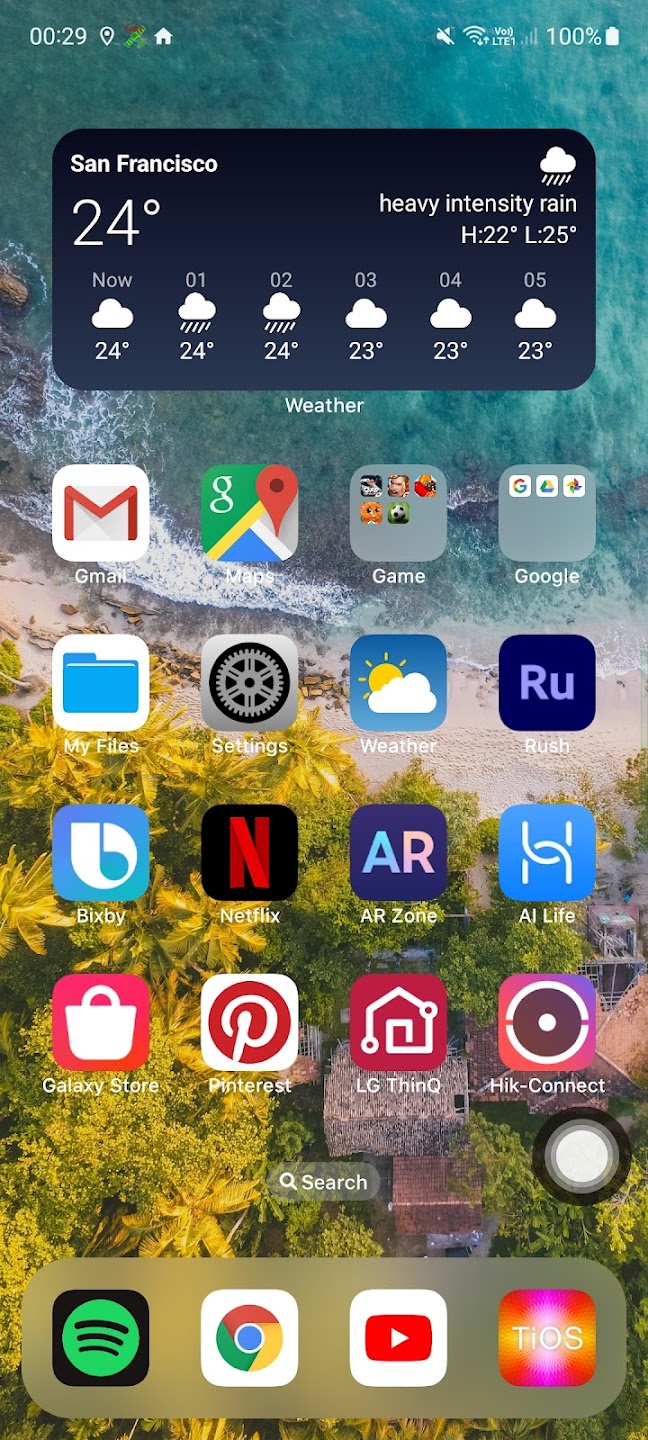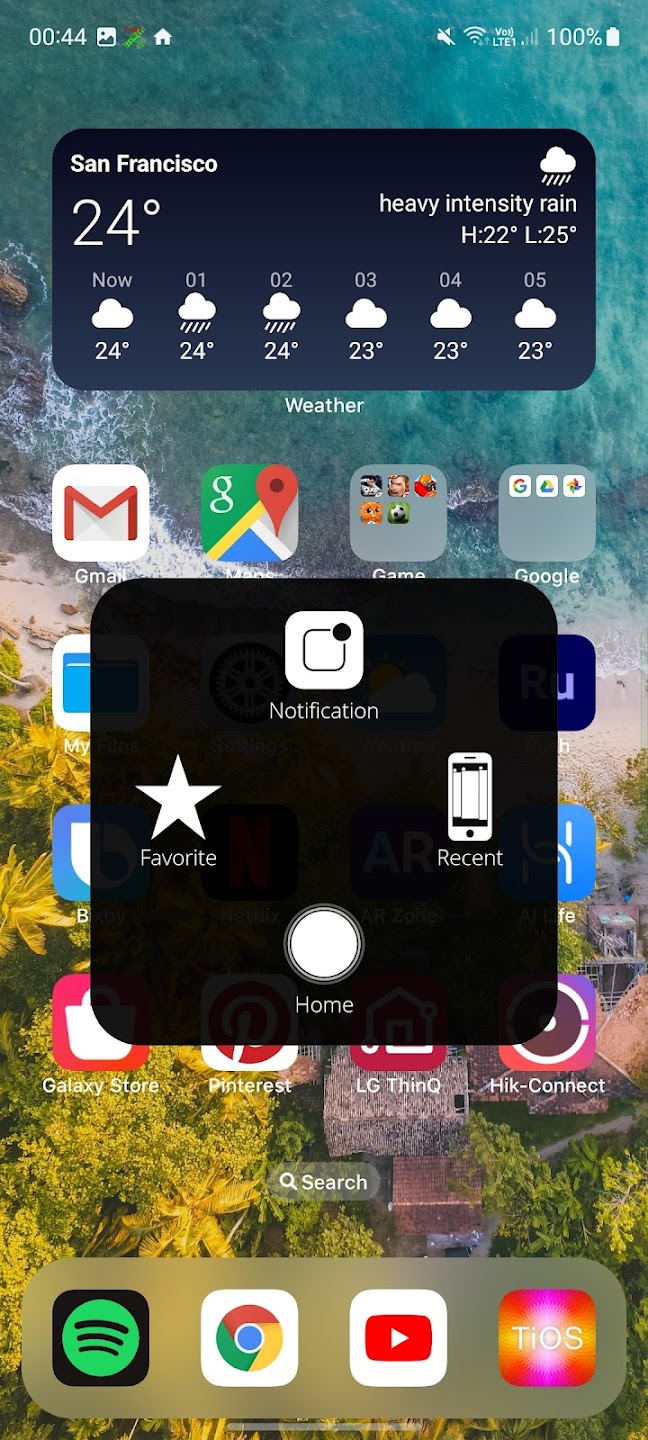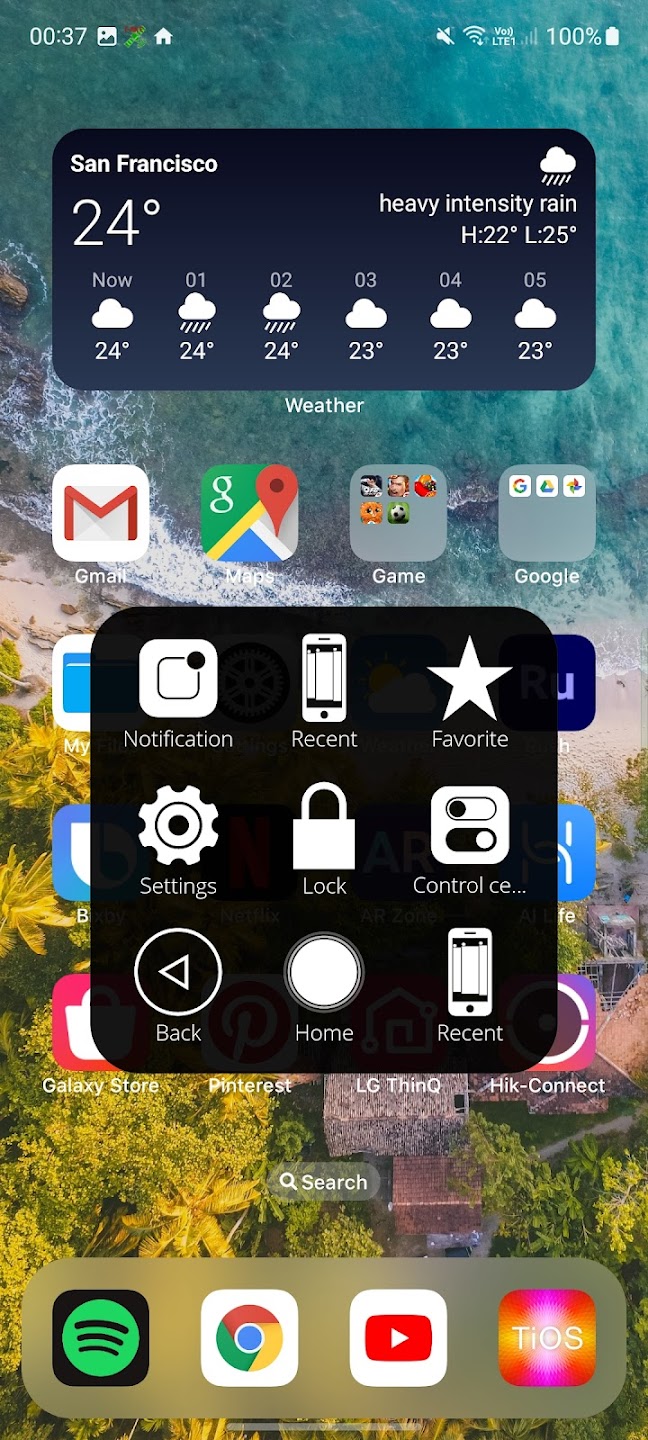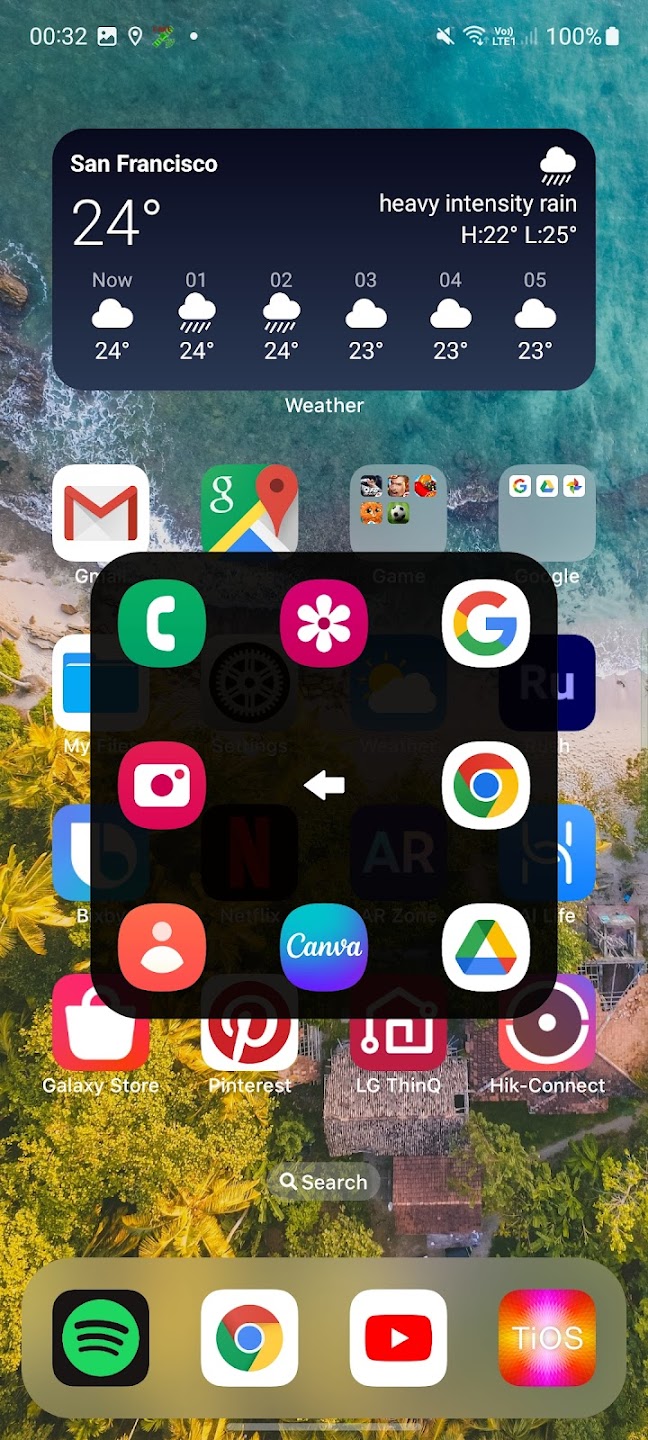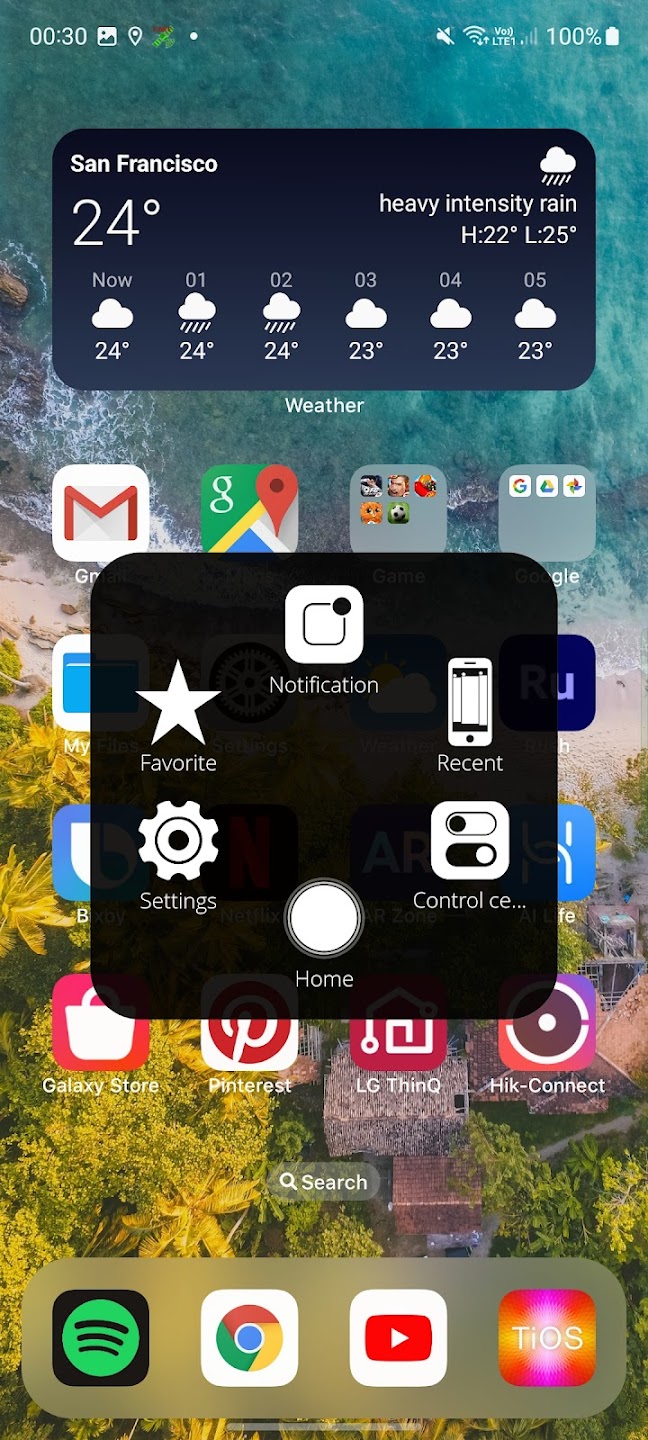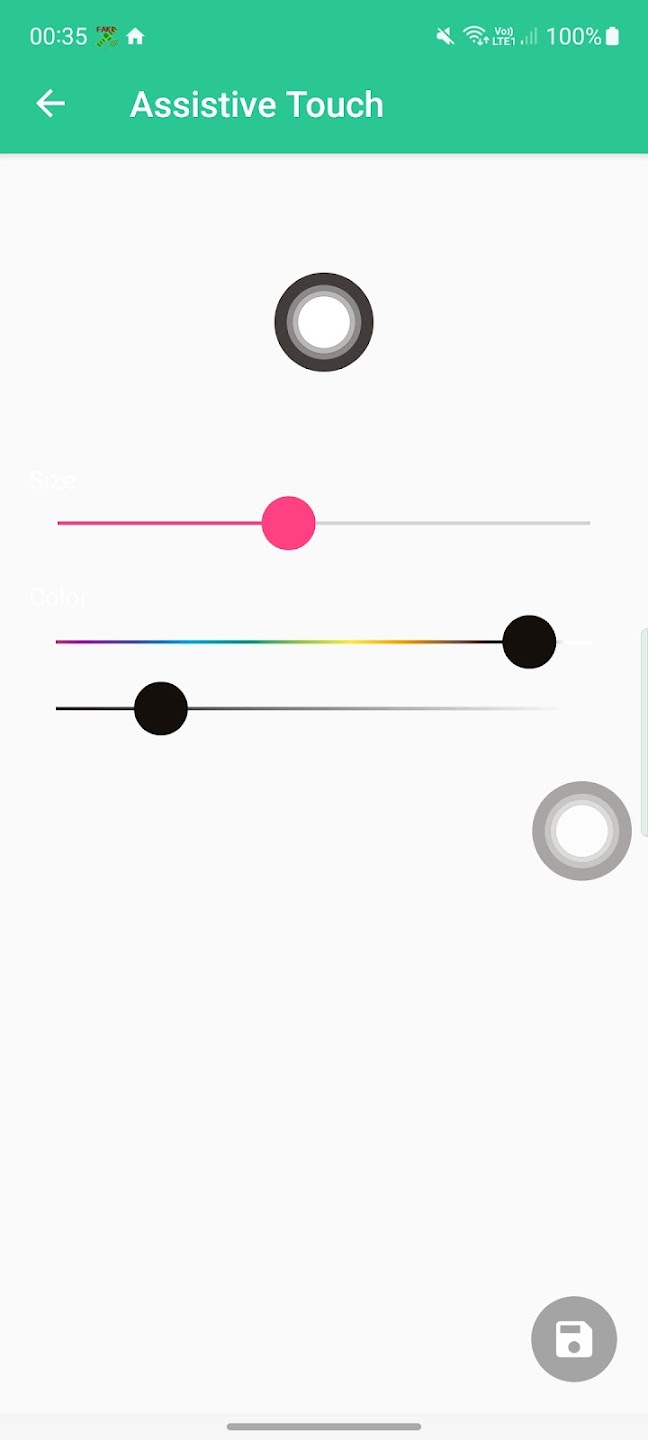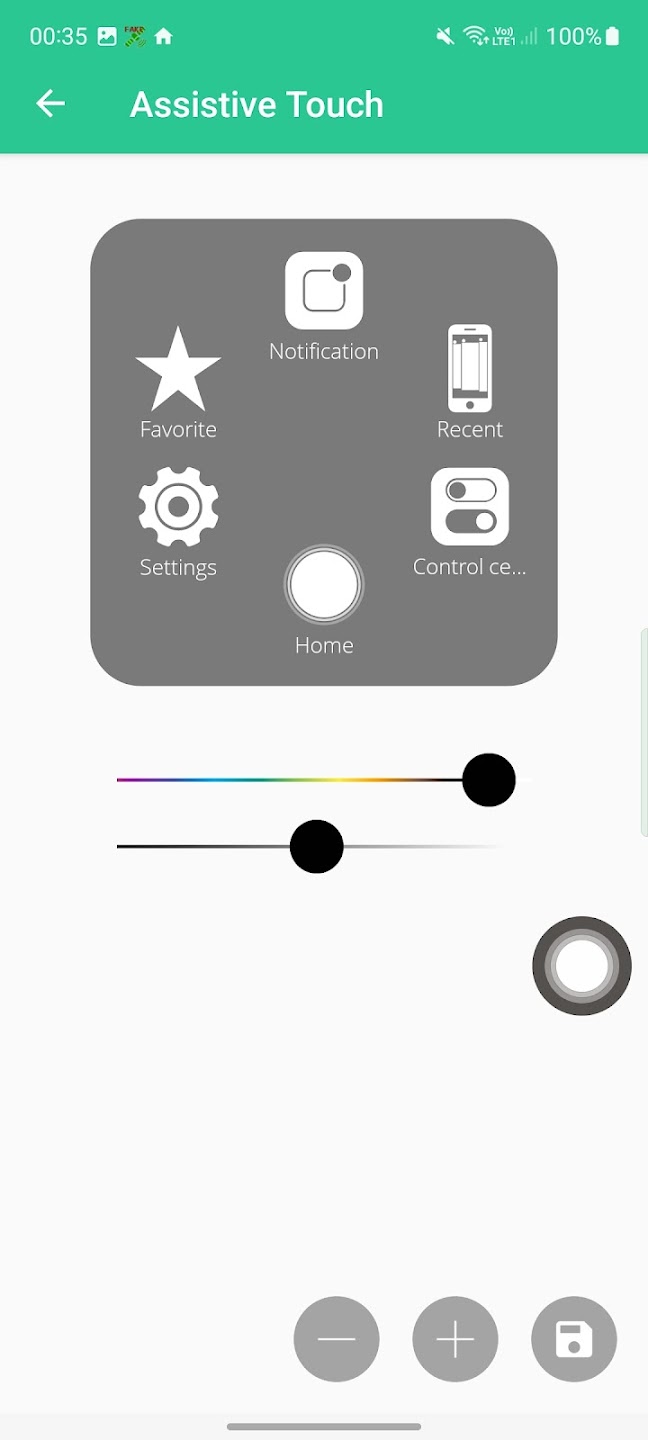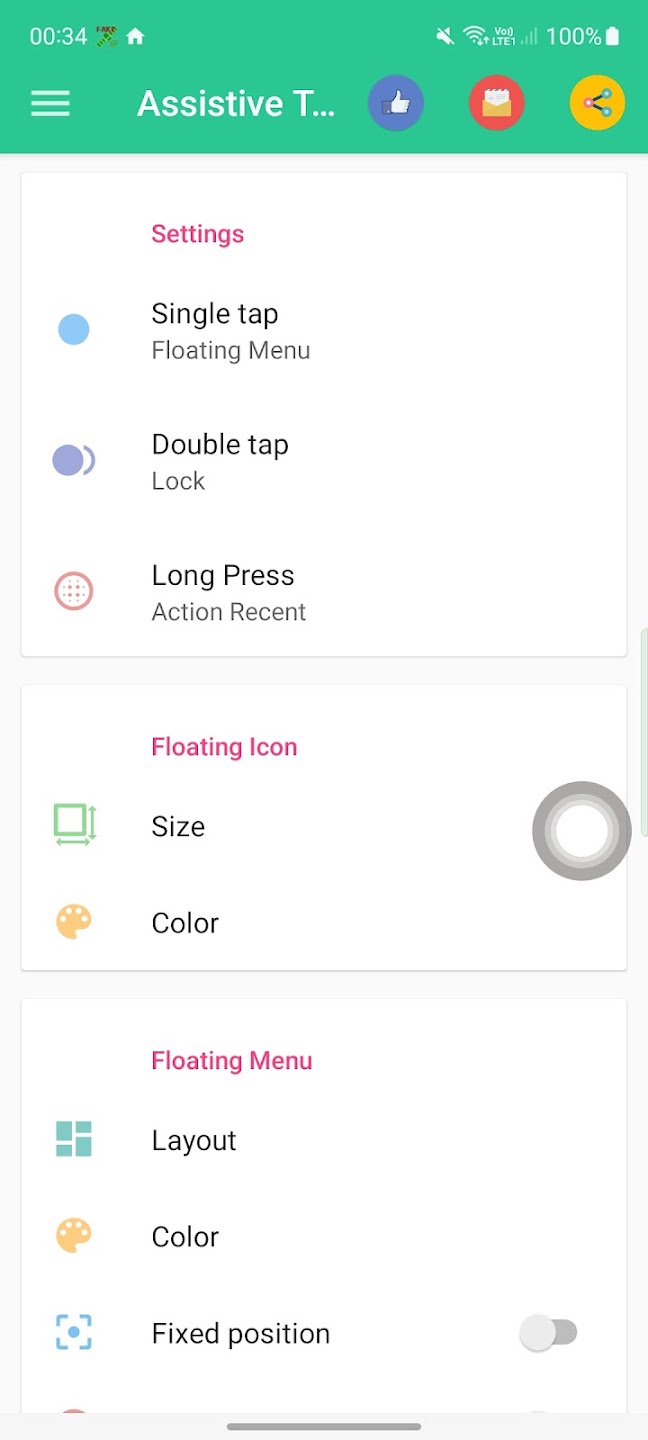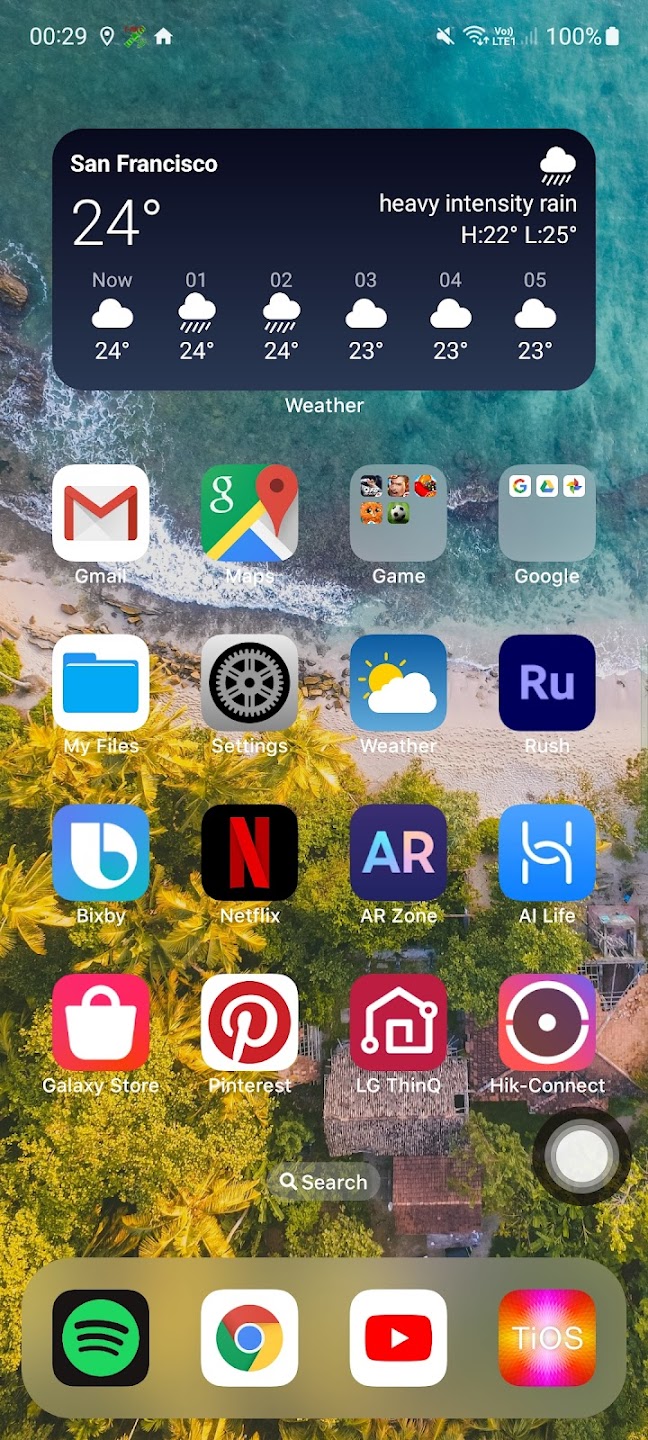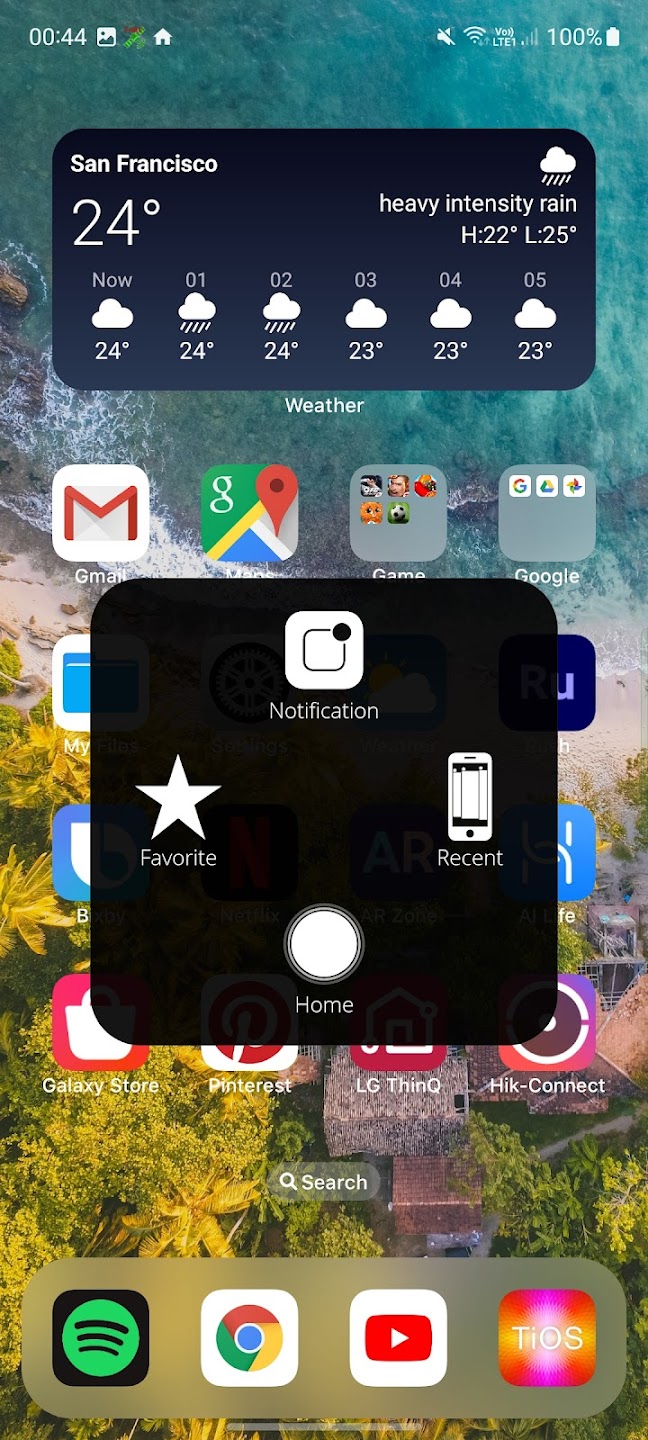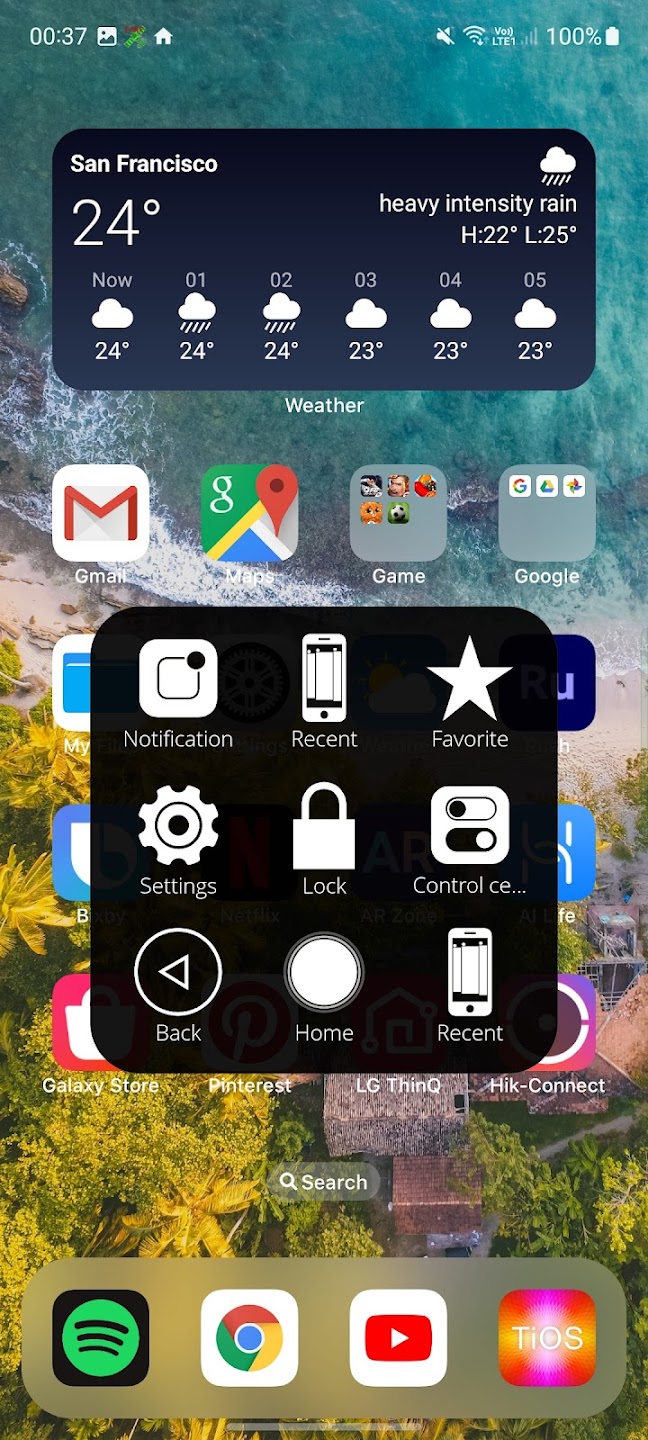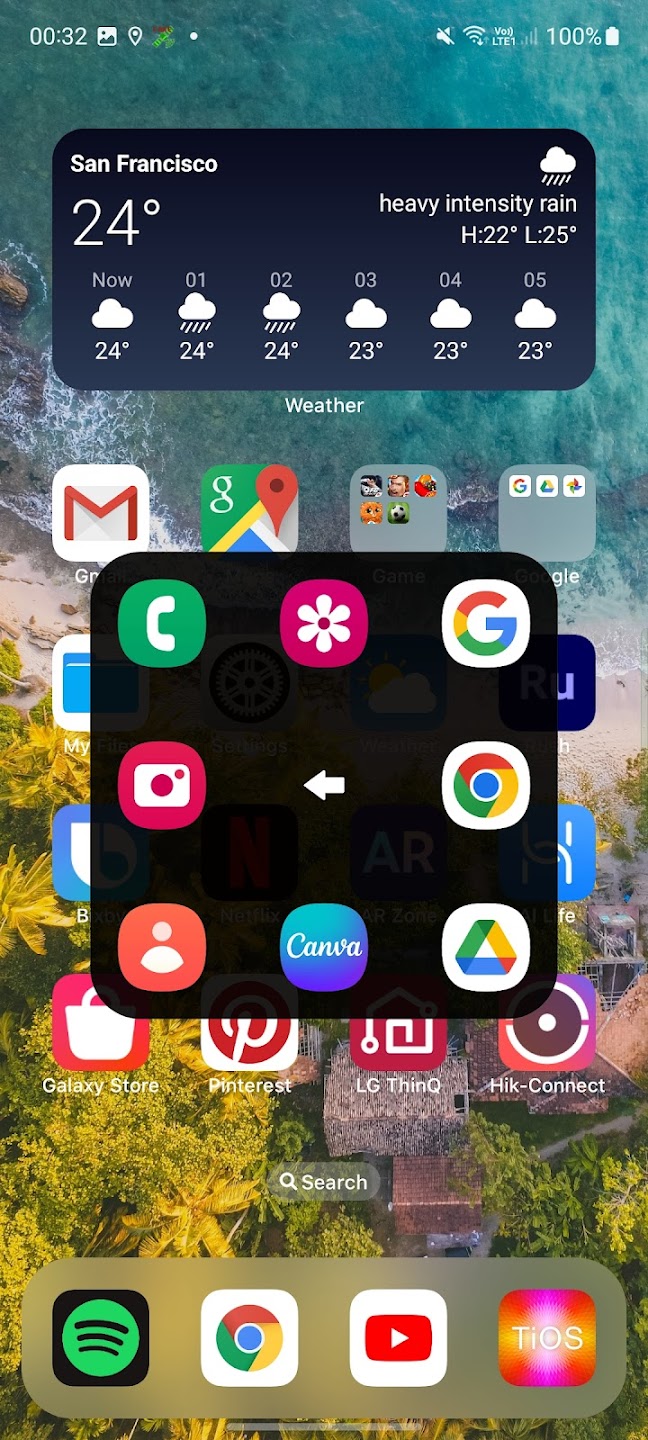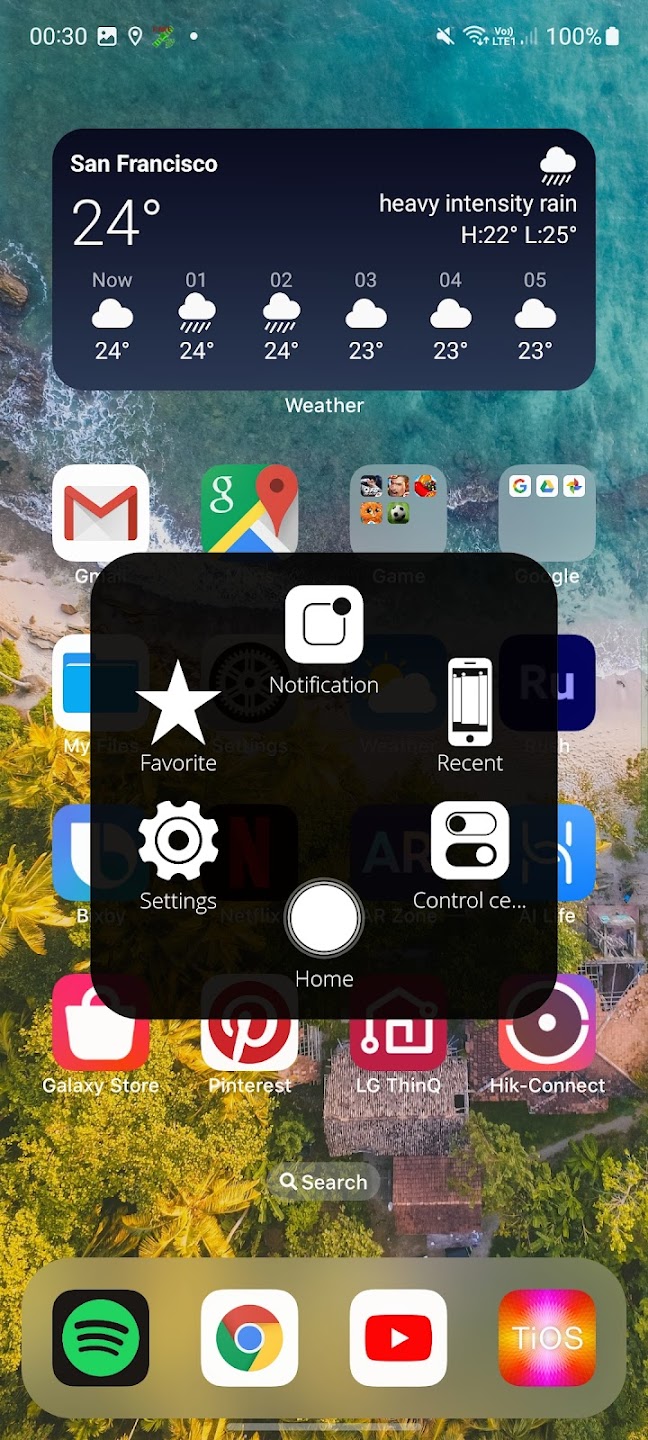Introduction:
Discover the ultimate tool for smartphone convenience with Assistive Touch iOS Style. Designed for users who prefer one-handed operation or need assistance when physical buttons malfunction, this app installs a customizable virtual button on your device's interface. Enjoy navigating your Android smartphone with ease, enhancing your user experience without pressing physical keys.Main Features:
- Virtual Button Control: Easily access a variety of functions without using the physical buttons on your device.
- Multiple Functionality: Control various smartphone features, including volume, camera, home, and much more through your virtual button.
- User-Friendly Interface: Quick and simple setup makes it easy to start using your customized button in minutes.
Customization:
Tailor your virtual button to fit your preferences. With extensive customization options, you can select the button’s color, adjust its position on your screen, and determine the actions triggered by a double-tap. The personalized settings ensure that your Assistive Touch button adapts perfectly to your needs.Modes/Functionality:
- Single and Double Tap Functions: Execute quick commands with a single tap or access alternate functions with a double tap.
- Position Adjustment: Move the button anywhere on the screen for ideal convenience, whether you're left-handed or right-handed.
Pros and Cons:
Summarizing the strengths and opportunities for enhancement of the app.Pros:
- Highly customizable to suit individual user preferences.
- Enhances accessibility for users with physical button limitations.
- Intuitive interface for quick and easy navigation.
Cons:
- Requires initial setup that may be tedious for some users.
- Potential learning curve for users unfamiliar with virtual buttons.
Discover more apps
3D battle simulator with customizable weapons, armor, and epic fights.
Speak Pal offers a unique platform for refining spoken English through a virtual conversation club, connecting users with language partners for supportive, ad-free learning experiences.
Wooden Block Adventure offers a serene, modern puzzle experience with classic sudoku elements, engaging challenges, and captivating graphics, all without a timer or internet requirement.
Cool R Launcher offers a modern, customizable home screen for Android devices, enhancing usability with themes, gestures, privacy features, and continuous updates for an engaging user experience.
pTron Fit++ is a fitness-focused app that syncs smartwatch data, customizes settings, and helps monitor health goals with an intuitive user interface.
Thrilling SUV racing game with customizable vehicles and intense challenges.
Create golems in your preferred sandbox game.
Flower Games - BubblePop is a vibrant match-3 bubble shooter featuring colorful gardens, over 6000 levels, power-ups, and social connectivity for an engaging floral adventure.